- Corona Renderer delivers predictable, reliable, and physically plausible results with no compromises in quality. Realistic lighting and materials are yours right out of the box.
MAJOR FEATURES
All these features apply to Corona for 3ds Max and Cinema 4D, so we’ll only talk about them once, and demo images may be from either host software. In case you are not familiar with both 3ds Max and Cinema 4D, be aware that what 3ds Max calls “Maps”, Cinema 4D calls “Shaders”
We’ll start with the new features in Corona itself, then move on to the new products included in your Premium license.
Procedural Clouds

The Corona Sky was great, but was always a clear sky. HDRIs can be great, but you’d need a unique HDRI for different levels of cloud cover or different times of day, and they were static (or if animated, needed a huge number of large files that took up a ton of space on your hard drive).
The new Procedural Clouds solve all these issues, letting you tweak the amount of cloud cover, the shape of the clouds, their position in the scene, and animate them with ease. You even get to add and animate airplane trails (contrails) across your sky!
Due to how they are calculated and rendered, they have minimal effect on render times compared to full volumetric solutions. They can even be previewed in the viewport, so you can adjust the settings without having to render or even use IR.

The Procedural Clouds respond to the position of the Sun, so you can have evening and dawn just as easily as you can have full noon. You can search for the look you like with the random Seed option, and all of the parameters can be animated so that clouds can move, cloud coverage can grow or reduce, and so on. You can also choose whether the clouds cast shadows into your scene or not.
Corona Pattern
Now you can tile real geometry over a surface, with the same ease as you’d tile a texture. Not only does this give you far more realism than you’d ever obtain with opacity, bump, and displacement maps, it also requires far less memory than those alternatives.
To get a quick grasp of when this is useful, think of things such as:
- Fabrics, where those are made of knitted or woven strands
- Wire fences, fireguards
- Jewelry such as chains
- And much more!

To simplify working with Corona Pattern, you can have the height of the geometry scale automatically and naturally with the tiling so that the height reduces as the geometry is scaled more frequently, or you can choose to disable this and set a manual height if required.
Of course once you get to grips with the tool, you’ll start to think of many other ways in which it can be used, raising the realism of your scenes to a whole new level. Meantime, we have a few examples of geometry that you can use with Pattern.
Edge Trimming
This has been the single most requested feature for Chaos Scatter. We’re happy to let you know that it is now included in this latest update to Scatter. A prime example is letting you control the edges of lawns and other grass areas.
The effect relies on the way the geometry being scattered is set up. If you are scattering individual grass blades (unlikely, as this would be very inefficient!) then you will already have good edging. The Edge Trimming will help when you are scattering “clumps” of individual grass blades, by hiding the individual blades which would be out of bounds.
To set it up, you simply add a Scatter Edge Trimming shader (Cinema 4D) / ChaosScatterEdgeTrimming map (3ds Max) into the opacity slot of all materials being used on the objects being scattered. This methodology and result is similar to that used by other scattering tools for Corona 9, but in the future we want to simplify the process, e.g. by using a single checkbox.
Out of Core Rendering for Textures
This option reduces the amount of memory required for texture maps loaded via Corona Bitmap. Testing done in-house and by a few archviz studios have seen savings of between 5 and 70%, depending on how heavy the scene is, how big the textures in use are, and other factors.
This is disabled by default in Corona 9, and you will have to activate it to take advantage of it. This is done via a checkbox in the Performance section of the Render Settings:
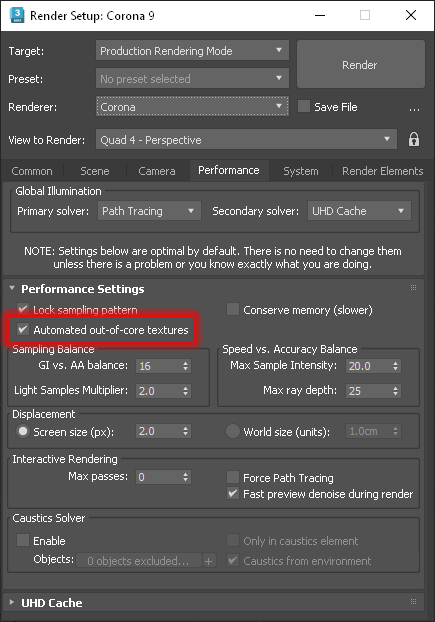
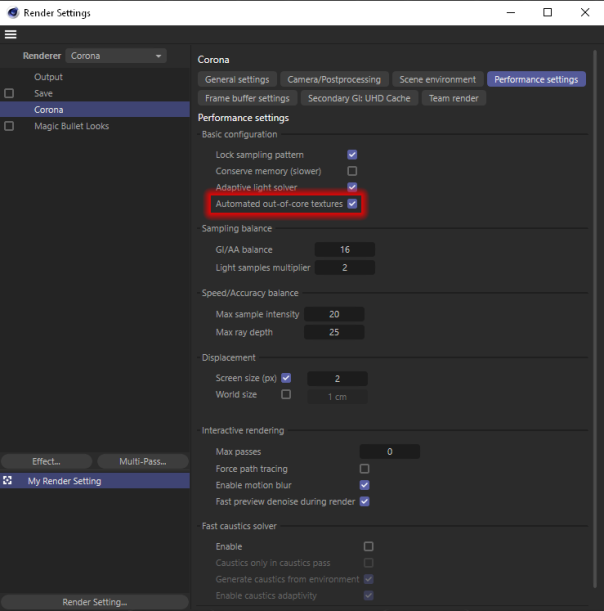
Corona will automatically allocate the space needed on the hard drives when the option is enabled. Manually overriding the settings is also possible if desired, under the System settings. When using OOC Textures, Corona will automatically clear the cache on loading a new scene or on closing the host application.
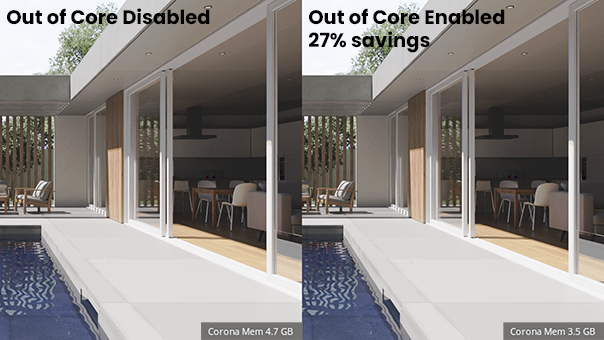
The Out of Core texture rendering makes a difference when the texture has a higher resolution than what is needed based on its placement in the scene.
Shutter Curve for Motion Blur
In the real world, a camera’s shutter will take a certain amount of time to open, and a certain amount of time to close, and there are usually some elements of acceleration and deceleration involved in both those processes.

The Shutter Curve controls for Motion Blur will let you accurately represent these effects in your renders. Rather than an even, linear result, you can achieve less or more blur at the start, middle, and end of the blurred area. This is a case where “examples are worth more than words”.
Other Scatter Updates
As well as Edge Trimming, other updates to Scatter include:
- Scenes with an extreme number of instances now parse faster. The speed-up is relative to scene complexity.
- Renamed Scatter-related categories in the Command Panel and Material Editors to “Chaos Scatter”.
- Added five new Scatter Presets to Chaos Cosmos (under 3d Models > Presets), these being:
- Grass Dandelions 002
- Grass Lawn 002
- Palm Tree Avenue 001
- Riverbed 001
- Tree avenue 001
New Material Override Options
Using the Material Override is a vital part of setting up a scene, particularly when it comes to lighting. To enhance that workflow, we’re adding Preserve Slicers, Preserve Bump, and Preserve Opacity options so that you can use Material Overrides effectively, whatever the set-up and requirements of your scene.
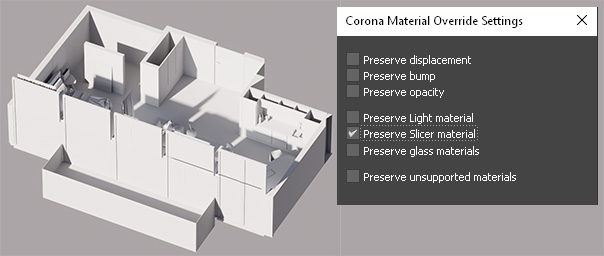
Under the Hood Improvements
While not immediately visible from the outside, we did as promised at the time of the Corona 8 release and worked on significant code clean-up and refactoring after the huge number of features added in 8. Some examples are:
- Removed over half of code related to light sampling, which will allow us to improve and maintain it faster in the future.
- Rewrote error windows into qt, which made it faster, improved the look on different platforms, removed limitations on the number of messages, and got us closer to a unified modern UI.
- Improved some under-the-hood code to fix initial designs for the Tone Mapping added in Corona 8, which also fixed some bugs.
- And more!
The following three Chaos tools are included in your Corona Premium subscription, though they are also still available to purchase separately too.
Chaos Scans

There are some materials that are impossible to recreate with any number of parameters and maps in a generalized material, as they have a unique way of responding to light. This is where Chaos Scans comes in. Each material in the library is meticulously scanned to capture how it interacts with light so that you can drag-and-drop it into your scene for 100% accuracy in both look and scale.

This comes into its own with materials such as leather, clothing fabrics, car paints, and reflective and holographic materials. With just a click you can add these materials to your scene using the CoronaScannedMtl (3ds Max)/Scanned Material (Cinema 4D), confident that you are recreating reality without spending hours trying to build the material for yourself.
Chaos Phoenix
Chaos Phoenix is a dynamics simulator that integrates seamlessly with 3ds Max and Corona (and V-Ray, of course), and lets you create realistic fire, smoke, liquids, flames, explosions, ocean waves, mist, splashes and more.
A few Corona users have already been making great use of Chaos Phoenix thanks to the compatibility between it and Corona, but until now it has been out of reach for most users since it required a separate purchase.
Now it is part of the Premium Corona subscription, you too can add a vast range of effects to your renders using the same software used by Hollywood FX studios. These example images give you just some ideas for what you can use Phoenix for!
Chaos Player

The safest and most flexible way to create your animations is to render to an image sequence (not straight to video format) – but this leaves you needing to load those into a complex, high-end video editor just to see what is happening in your animation.
Enter Chaos Player – a lightweight, straightforward way to view your image sequences, and carry out basic compositing, color grading and editing too, before exporting to a video format. You may never need to use another bloated video editor again!
SMALLER IMPROVEMENTS
These also apply to 3ds Max and Cinema 4D, unless otherwise noted.
- Depth of Field for Fisheye cameras
You can now use Depth of Field effects for a camera set to use Fisheye projection.
- Decal Presets in Chaos Cosmos
These actually arrived a few weeks ago, as Chaos Cosmos gets updated separately and does not have to wait for a new release of Corona for those additions to show up – we just wanted to call your attention to them here in case you missed it!
- ACES OT is on by default in the tone mapping stack
Due to how popular this has proved to be, it will be enabled by default in all new scenes. You may find yourself using an Exposure that is brighter by a value of 1 stop, in case you have particular values you habitually choose for exposure.
- Improved Viewport Previews for Corona Materials and Maps (3ds Max)

To make your life easier, we’ve improved the High Quality viewport preview of many materials and maps such as:
Materials:
- Corona Physical Material
- Corona RaySwitch
- Corona Legacy
- Corona Skin
- Corona Hair
Maps:
- Corona Bitmap
- Corona Select
- Corona RaySwitch
- Corona FrontBack
- Corona Mix
- Corona Triplanar (previously worked only with Autodesk materials)
Remember, this only applies when the 3ds Max High Quality viewport is enabled.
- Fixing the Error Window
This brings with it improved performance, fixes to text clipping, fixes UI problems on macOS (Cinema 4D), and more, thanks to a complete rewrite of the system.
- Spline rendering now supported (Cinema 4D)
By adding a Corona Spline Render tag to any spline, it can now be rendered in Corona.
- Corona Converter improvements (3ds Max)
– Improved metals detection and conversion.
– Improved conversion of refractive materials (materials with black refraction color are no longer treated as refractive materials).
- Support for distribution maps in Chaos Scatter (Cinema 4D)
You can now add a bitmap or procedural noise to a Scatter to control the distribution of the scattered objects.
- Added support for the VRaySwitchMaterial (3ds Max)
Previously, there was only partial support for this, which has now been improved.
- Speed improvements when rendering multiple material previews
- Twinbru fabrics are now available in Chaos Cosmos
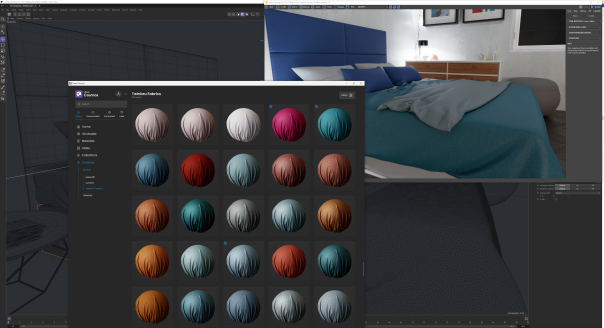
- Added support for Cinema 4D 2023
- Support removed for 3ds Max 2014 and 2015
As we indicated in our Corona 8 release blog, we no longer support these versions of 3ds Max, making 2016 the oldest supported version.
- Support removed for Cinema 4D R14 to R16
As we indicated in our Corona 8 release blog, we no longer support these versions of Cinema 4D, making R17 the oldest supported version.
- Chaos Scatter updated
For 3ds Max, Chaos Scatter now only requires a license when its UI is in use, and not during the whole 3ds Max session. This saves a license being locked from another instance of 3ds Max. Rendering scattered instances is unlimited.
Cosmos models imported as part of Scatter presets are set to disabled for rendering – that is, the instances will render, but the source objects being scattered will not. If needed, this can be enabled again in the object properties of each of the models.
- Cosmos browser on Windows now opens in its own window instead of an external web browser (Cinema 4D)
- Corona Camera UI is now separated into tabs (Cinema 4D)
BUG FIXES, SHARED
These bug fixes apply to both 3ds Max and Cinema 4D
Crash and NaN fixes
- Fixed crash when resetting all curves in Tone Mapping.
- Added crash handler to the Corona Image Editor.
- Fixed Corona Image Editor crashing on opening some CXR files.
Other Fixes
- Improved the import of materials from Chaos Cosmos, they should now render similarly to materials imported into V-Ray.
- Fixed Corona using only the E-cores of modern Intel CPUs on Windows 11 when in the background.
- Corona installer updated to use license server 6.0.0.
BUG FIXES, 3DS MAX
Crash and NaN Fixes
- Fixed crash when translating an object and starting IR with a hotkey.
- Fixed issue where having a black environment and non-black environment overrides could lead to NaNs.
- Fixed NaNs appearing when per-material background override is set to a constant black color.
- Fixed Tone Curve editor crashes when moving any points.
- Fixed crash when rendering overridden operators when rendering from a 3ds Max physical camera.
- Fixed Tone Mapping crash when changing Camera Tone Mapping values in Auto Keying mode.
- Fixed crash with Corona modifiers and some combinations of animated modifiers.
- Fixed crash occurring when opening and closing Render Settings in Max 2023.2.
- Fixed rare crash occurring while rendering with IR and a material is assigned.
- Fixed crash after resetting a scene, creating a Corona camera, and adding an operator to the Tone Mapping.
- Fixed crash when undoing animation in a newly added Tone Mapping operator.
- Fixed crash when the Memory Report is used, and improved the Memory Report formatting.
- Fixed crash when importing Cosmos model “Shutters 03 47-17”.
Tone Mapping Fixes
- Fixed entering values to the spinbox in Tone Mapping and the Color Picker when “,” is set as the delimiter.
- Fixed position of the title “TONE MAPPING” on HiDPI monitors.
- Fixed tooltips in Tone Mapping.
- Tonemapping operators created through MAXScript now have correct defaults, and should be enabled by default.
- Fixed incorrect enabled state of tone mapping operator widgets when rendering from a 3ds Max Physical Camera.
Other Fixes
- Disabling CoronaCameraMod via the eye icon in the modifier stack now correctly disables its tone mapping effect on the rendered image.
- Fixed multiple Cosmos browsers popping up when launching Chaos Cosmos.
- When sampling colors in the Curve Editor, the color selected is now the one before the curves were applied.
- The curves coming from the legacy color mapping configuration are now validated and the default curve is used if the loaded curve is invalid.
- Fixed the Y-axis being reversed when sampling colors in the Curve Editor (that is, picking the value from the top of the viewport actually picked it from the bottom).
- Fixed incorrect anisotropy of 3ds Max’s Physical Material in 3ds Max 2023.
- Fixed HDRI Environment being rotated by 90 degrees in the Viewport Preview when Corona Color Correct or Corona Tonemap Control nodes are used.
- Obsolete Corona object parameters are now hidden from track views.
- Fixed multiple spawning licensing dialogs when trying to start a docked IR without an active license.
- Small optimizations to 3ds Max scene parsing.
- Fixed Corona Camera Mod and Corona Camera UI layout.
- Fixed naming of batch-loaded MultiMap textures to begin at either 0 or 1 to match Color slots.
- Fixed 3dsmaxbatch.exe unexpectedly engaging 1 Corona GUI license.
- Fixed rendering starts in the 3ds Max VFB after logging in to the License server and not restarting 3ds Max.
- Added warnings for Hair, Displacement, and Pattern modifiers when multiple modifiers are applied to a single node, advising that all but one modifier will be ignored.
- VolumeGrid assets can be updated in the Max asset tracker.
- Fixed “device or resource busy” error in some scenes.
- Fixed displacement artifacts when rendering at high resolutions.
- Fixed Tone mapping being empty in Camera > Edit Tone Mapping after settings were reset unless some changes were made in the VFB.
- Fixed being unable to enter decimal values into spin boxes when starting with the . (dot) symbol and the input language was not English.
- Fixed CoronaImageCmd paths with spaces which did not work in Corona 7 and 8 (but did in Corona 4).
- Fixed issue with CProxy display method while auto-key is active.
- Fixed Multiloaders do not work with the Sky model, Corona Material Library, and Optix.
- Fixed checking the Tone Mapping override checkbox while IR was running not restarting IR.
- Fixed “Internal error: device or resource busy” when VFB is hidden.
- Displacement – error when generating an extreme number of vertices now leads to a helpdesk link.
BUG FIXES, CINEMA 4D
Crash and NaN Fixes
- Fixed crash when using Cosmos on macOS when both Corona and V-Ray are installed.
- Fixed crash when using search in the Cosmos browser on macOS (this problem was resolved on the server-side, so the problem should also be resolved for version 8).
- Fixed crash when loading a corrupted Proxy file with Full Mesh Preview enabled.
- Fixed occasional crashes when changing the visibility of an instanced object in IR.
- Fixed occasional crashes when running Cinema 4D with low memory and a low memory error was triggered.
- Fixed crash in Decals caused by some objects with corrupted geometry.
- Fixed crash when the Ground Color for the Sky was set to colors above 1 (which was possible in Cinema 4D 2023).
- Fixed crash when a VDB file fails to load in a Corona VolumeGrid object on macOS.
- Fixed crash when reordering the tonemapping pipeline via the Edit dialog while having focus in one of the spin edits.
Corona Light Fixes
- Corona Lights can now be instanced using both render instances and multi-instances (previously this only worked in IR).
- Corona Lights now also work with Chaos Scatter.
- Corona Lights now support included/excluded objects in the viewport preview.
- Viewport performance improved when there are lots of Corona Lights present.
- Fixed issue where a spherical Corona Light would disappear when it was scaled non-uniformly in IR.
- Corona Light now works with modifiers.
Other Fixes
- Fixed problem with Avoid Collisions in Chaos Scatter not working with Decals.
- Fixed errors reported in the command line version of Cinema 4D when loading Corona.
- Fixed the import of some Cosmos materials in macOS.
- Fixed issues when using ColorPicker in the Corona VFB with linear percent value types.
- Fixed issues which reported as a “Non-Standard Format error” when loading different types of LUTs.
- Fixed problem with missing close button in the About dialog in S22 on macOS.
- Cosmos materials are now imported with the correct scale when using Triplanar mapping.
- Fixed problems with importing Cosmos objects when the path to the assets download directory contains localized characters.
- Fixed rendering of the Cinema 4D Area Light (note that there is still only basic support for native Cinema 4D lights).
- Fixed problem where a hidden object would render in IR when it was instanced by render instance or multi-instance.
- Fixed minor memory leak (a few KB) when rendering.
- Fixed some cases where the Layered material preview was not updated after changing its sub-materials.
- Fixed minimum value for Step in the UVW Randomizer.
- Fixed some issues with the Tone Mapping pipeline being reset when switching cameras.
- Fixed Corona Sky preview in new versions of Cinema 4D.
- Minor UI fixes in the tonemapping Edit dialog (tooltips, double click, etc.)
- Fixed rendering of colors of instances scattered using Chaos Scatter when no material is attached (previously, such instances rendered black).
- Fixed flipped cylindrical camera.




















